| Platform | Program version | Release date | Install | Buy |
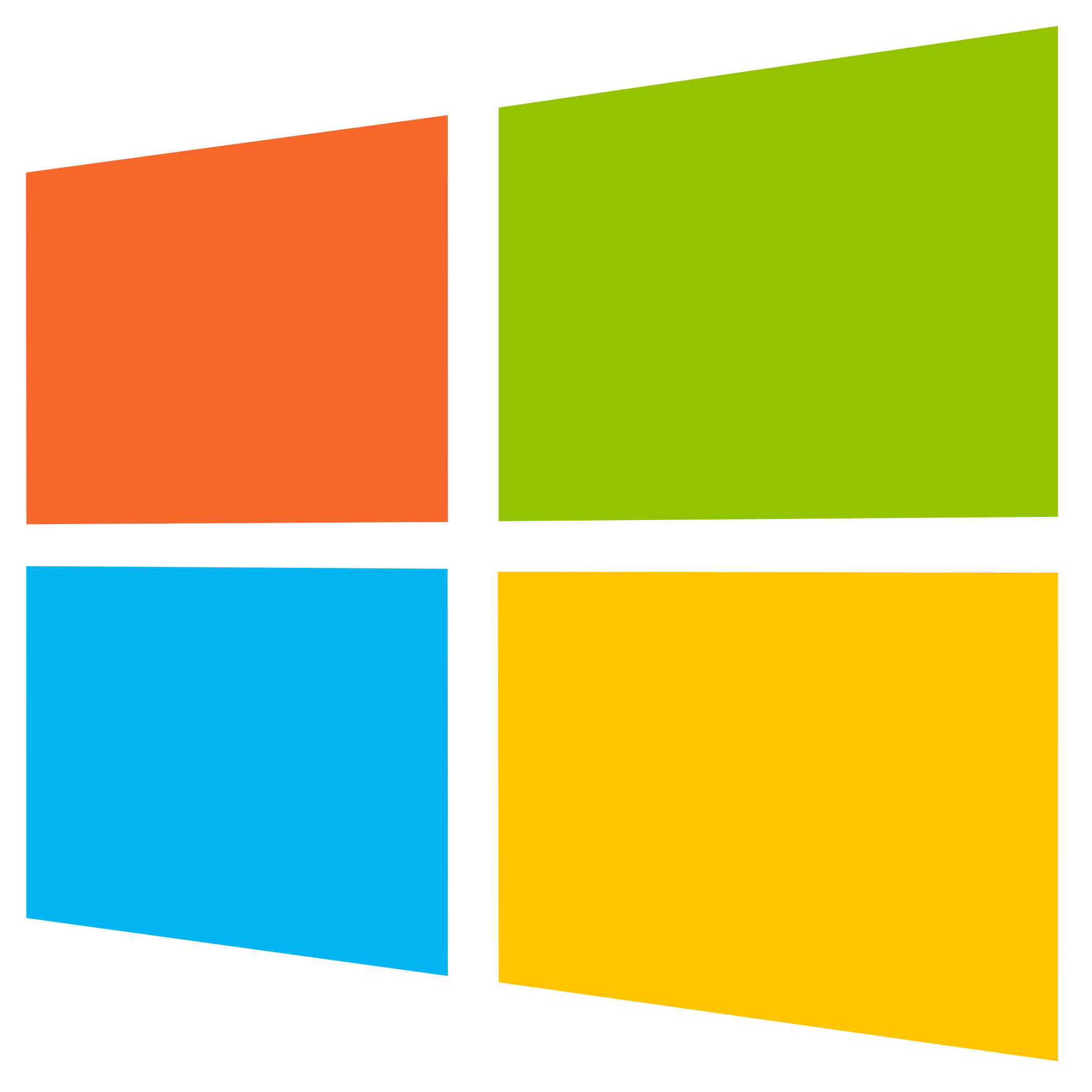 Windows |
11.50 [Install] Download the app from here [Mirror] 11.50 [Portable] Download the app from here [Mirror] 11.505 [Web update] Use the Help/Check for updates function |
October 12, 2025 [20:00] October 12, 2025 [20:00] February 11, 2026 [20:00] |
Double click on the downloaded .zip file to open it, and run the Setup.exe. Follow the instructions displayed on your screen. From the 3D Object Converter Set Up screen, you will be asked if you wish 3D Object Converter to be installed on a different drive or in a different directory. Enter this information or accept the default, then click the OK button. Download the portable version and extract it into a folder. When you try to update the program below version 11.50 and you get the "Socket error #10054 (Connection reset by peer.) error message, you should make the following changes to the 3dconverter.ini file in the following lines: Number_of_Update_Servers=2 Selected_Update_Server=1 update_Server_URL_2=http://3dconverter.synology.me/3doc After that run the 3D Object Converter and the Help/Check for updates function will be available again. |
Buy the app here |
 AmigaOS 3.x / 4.x Supported classic Amiga systems: - 68020 CPU or higher, - AmigaOS 3.0 or higher, - Magic User Interface (MUI) 3.8 or higher, - RTG card, - 32 MB RAM, - TCP/IP Stack (Internet connection for the web updater) Tested and supported Amiga compatible systems: A600GS, AmigaOne A1222+, PiStorm32 Lite |
1.50 [Portable] Download the app from here [Mirror] 1.505 [Web update] Use the Help/Check for updates function |
October 12, 2025 [20:00] February 11, 2026 [20:00] |
3D Object Converter requires no special installation process. Just copy its directory (from the downloaded .lha file) to any place on your harddisk. The program does not require any additional libraries to work (except the installed MUI system). |
Buy the app here |